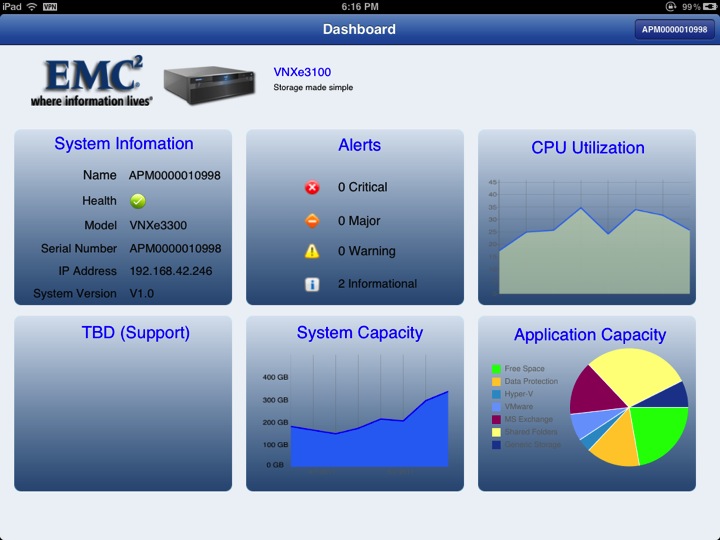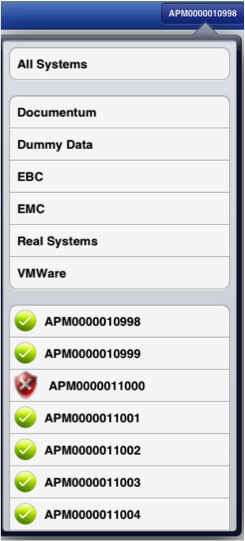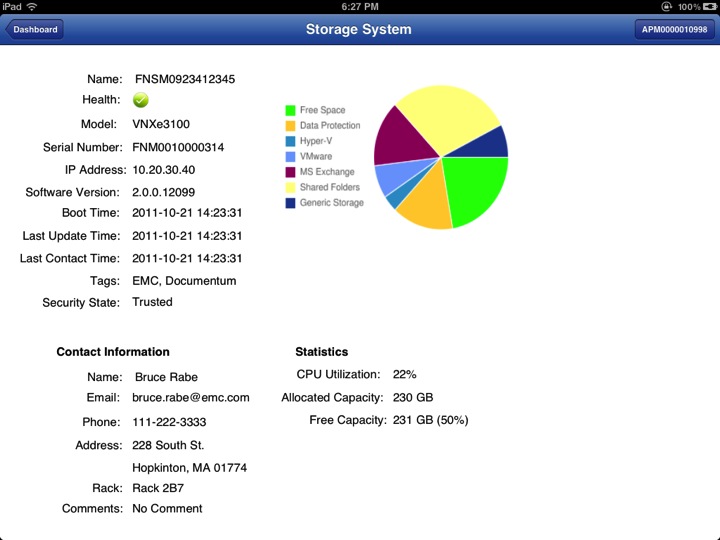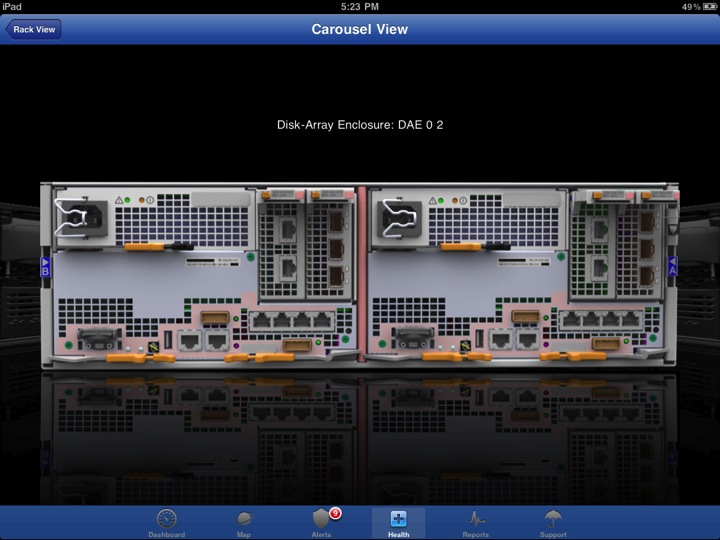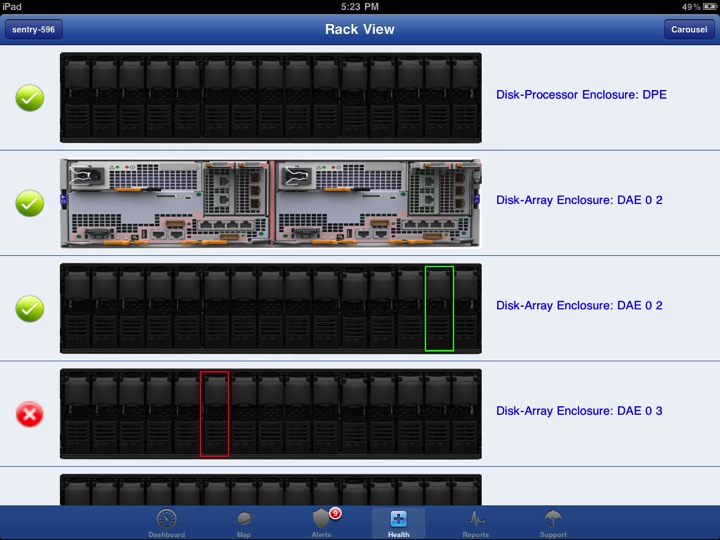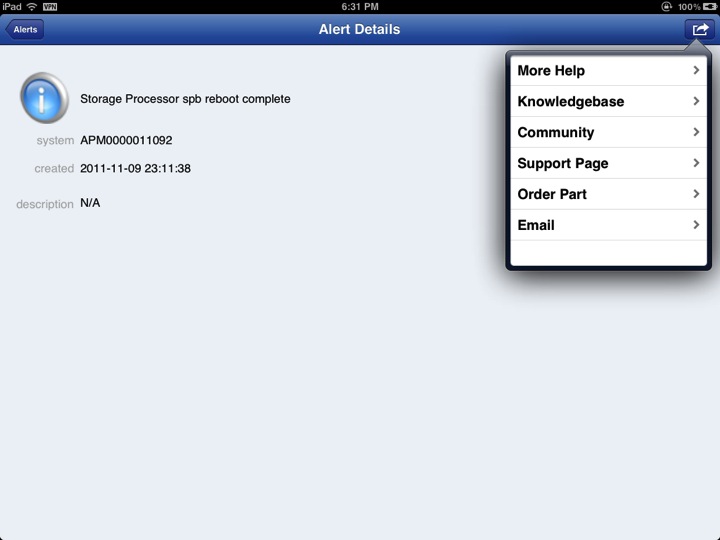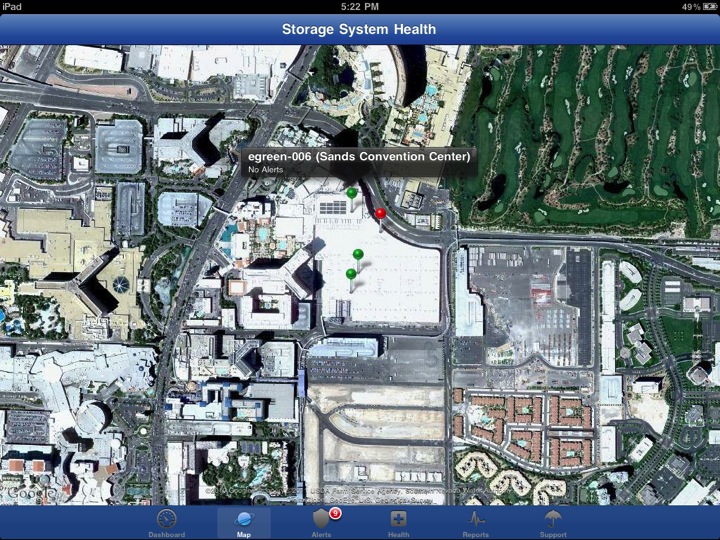Unisphere Mobile iPad App
This project started off as a request from our divisional VP asking what we could with mobile devices. I started off by interviewing our users asking them about their mobile usage and what types of tasks they wanted to accomplish. Typical use cases:
- Ambushed at the morning meeting. Oracle DBA complaining about performance of his LUNs. Storage admin wants to show him a report on IOPs and bandwidth over the last day.
- On-call without a laptop. Out to dinner and want to quickly triage any problems at the data center.
- Quickly add more capacity to an application. Approached in the hall for a simple request for additional 100GB of space. Don’t want to wait to go back to laptop.
Next step was creating some wireframes using Balsamiq as well as learning iOS and Objective C programming. We decided to focus on the iPad as the first mobile device based on user research as well as market research on the enterprise mobile workforce. We also considered a responsive HTML app, but decided on a native app based on several factors.
The home page for the app is a dashboard showing key information about each system. It is also the root of the navigation stack, providing easy tap to drill down to each functional area.
The Scope Selector is always available at the top right and filters the content to show all systems, a particular system, or a group of systems tagged with the same keyword.
Drilling down to Storage System details displays a breakdown of storage usage, serial numbers, versions, contact info, and some key statistics.
Users can see a hardware view of the system in a couple of different views, as a carousel:
Or showing the entire rack, with the capability to rearrange enclosures in the rack. In either case, any hardware faults are highlighted, making it easy to replace parts that fail.
Any alerts for the system are displayed with details and links to get more information, order a new part, chat with the community, or email support about the problem.
If we have location information for the systems, we can easily plot them on a map: